4. Window -The Category tree-
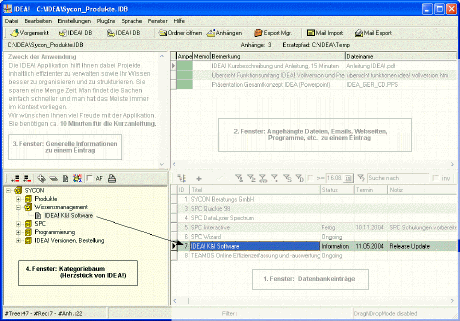
Click to enlarge
The hart of IDEA!®. In the record window (1st window) you will get a very long lists of record over time. Fast enough this list will not be transparent anymore. In the category tree you can define notes to strucutre your records. You can simple drag & drop records to the category tree to link them to a tree note. It is possible to link one single record to multiple notes. This is what IDEA! makes such a flexible tool. With this flexibility you automatically create a structure in which you can very easily find your information. you can change the way you structured your data without loosing or deleting the actual data, very fast and very easy. Because, which organisation, which project, which tasks never change....? alles in Sekunden wiederfinden. Blitzschnell können Sie Zuordnungsstrukturen aufheben ohne Daten zu verlieren oder zu löschen wenn sich die Rahmenbedingungen ändern. Denn welche Organisation, welches Projektteam und welches Aufgabengebiet ändert sich nie...?
[Explain again] or do you prefer an online demonstration? No problem. An expert will show you all funktionalites of IDEA!® on your pc, after you have installed the software. Free of charge! Or simply contact us by phone. We are pleased to help you. [Request Online Demo]